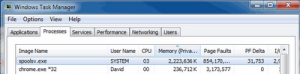 I’ve seen this before (the Spoolerservice has eaten 2 1/4GB of ram) and it’s easily fixed by switching to Services tab and stopping then starting Spooler.
I’ve seen this before (the Spoolerservice has eaten 2 1/4GB of ram) and it’s easily fixed by switching to Services tab and stopping then starting Spooler.
This only happens after I’ve printed something a few hours earlier. I’m running Microsoft Security Essentials and it’s uptodate.
On the other hand it may be just a faulty driver for Windows 7 for my HP Laserjet 1018 with a pernicious time bomb memory leak. If you do know, please tell!
It appears to be just a bug in the printer driver. I keep the service set to manual and that sorts it. Strange bug though!